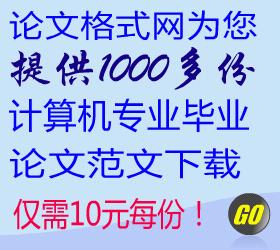电气工程 会计论文 金融论文 国际贸易 财务管理 人力资源 轻化工程 德语论文 工程管理 文化产业管理 信息计算科学 电气自动化 历史论文
机械设计 电子通信 英语论文 物流论文 电子商务 法律论文 工商管理 旅游管理 市场营销 电视制片管理 材料科学工程 汉语言文学 免费获取
制药工程 生物工程 包装工程 模具设计 测控专业 工业工程 教育管理 行政管理 应用物理 电子信息工程 服装设计工程 教育技术学 论文降重
通信工程 电子机电 印刷工程 土木工程 交通工程 食品科学 艺术设计 新闻专业 信息管理 给水排水工程 化学工程工艺 推广赚积分 付款方式
机械设计 电子通信 英语论文 物流论文 电子商务 法律论文 工商管理 旅游管理 市场营销 电视制片管理 材料科学工程 汉语言文学 免费获取
制药工程 生物工程 包装工程 模具设计 测控专业 工业工程 教育管理 行政管理 应用物理 电子信息工程 服装设计工程 教育技术学 论文降重
通信工程 电子机电 印刷工程 土木工程 交通工程 食品科学 艺术设计 新闻专业 信息管理 给水排水工程 化学工程工艺 推广赚积分 付款方式
|
|
|
农历公历转换(四)
|
|||||||||